Software Details
Snap-To
What's Snap-To?
Having employees line up to clock in at the exact moment their shift starts is a very inefficient procedure. TimePilot's Snap-To function allows employees to clock in early and not go "on the clock" until their shift starts. It also allows them to clock out late but go "off the clock" when their shift ends. In Snap-To setup, you can designate how many minutes will be "snapped" and when that will occur.
For example, let's say your employee's shift starts at 8 a.m., you have Snap-To set to 5 minutes for clock-ins and clock-outs before and after the shift time. With those settings, an employee can clock in as early as 7:55 a.m. and not go "on the clock" until 8 a.m. If they clock as late as 8:05 a.m., they also will go "on the clock" at 8 a.m. If their shift ends at 4:30 p.m., they can clock out at any time between 4:25 and 4:35 and still be "off the clock" at 4:30.
This function can be applied to individual employees in their Employee Profile. The software will record the exact time the employee clocked in, but for calculation purposes it will use the start or end of an employee's shift or lunch break.
Snap-To is set up when you set up or edit a shift. To do that, follow these instructions:
- Click the "Setup" tab, then click the "Shift" tab.
- Choose the appropriate action, either "Add New" or "Edit." If you want to edit an existing shift schedule, click on the name of the schedule first, then the "Edit" button.
- When the shift schedule box appears, click the "Snap-To" link.
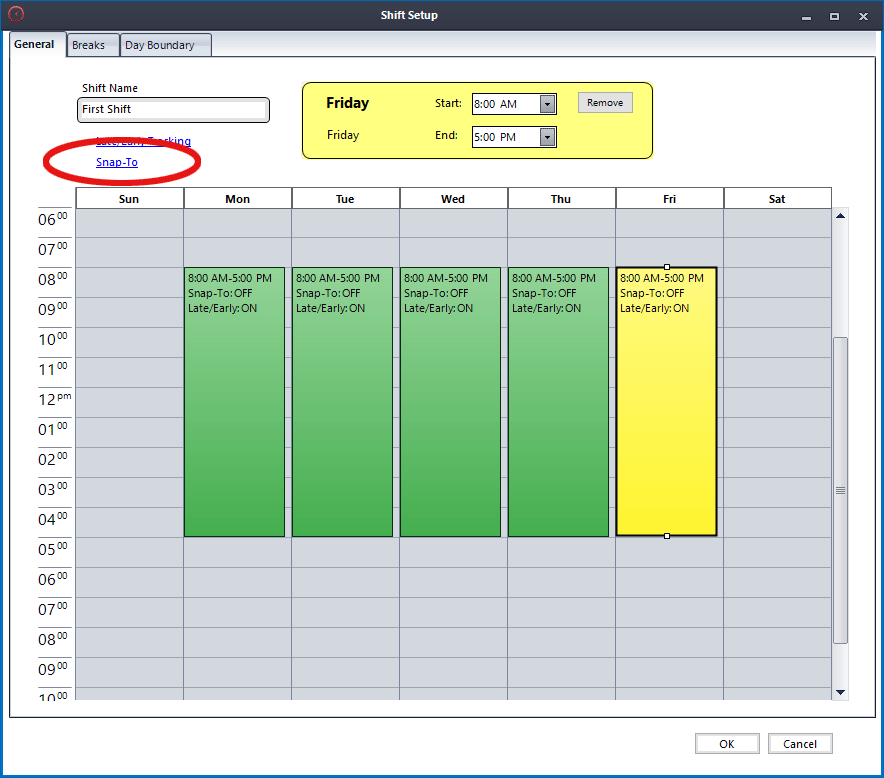
- You can choose to snap a variety of clock-in and clock-out transactions before and after the employee's scheduled time and even set the number of minutes within which a transaction is snapped.
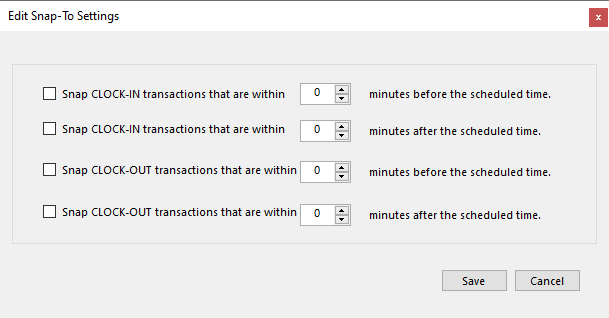
One TimePilot customer, a company that manufactures and recycles wooden cargo pallets, uses Snap-To in a very creative way:
The company's workers start their shift at 8 a.m. They build pallets until 3 p.m. and are paid for piecework; from 3 p.m. until the end of the workday they break up pallets and are paid an hourly wage. The company has set Snap-To so that when the employees clock in in the morning, the clock-in is snapped to 3 p.m. When they clock out, the TimePilot software calculates the time between 3 p.m. and quitting time as paid time. This way, company supervisors can see when their employees started work in the morning and the employees don't have to clock in for the second time that day at 3 p.m.