TimePilot PC
Introduction
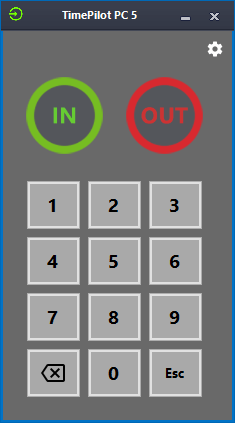 The core of TimePilot PC is the "virtual time clock" (shown at right). This clock appears on your employees' PC screens, allowing them to clock in and out right at their PCs. The clock-in and clock-out data can be manipulated by supervisors using the password-protected TimePilot Central.
The core of TimePilot PC is the "virtual time clock" (shown at right). This clock appears on your employees' PC screens, allowing them to clock in and out right at their PCs. The clock-in and clock-out data can be manipulated by supervisors using the password-protected TimePilot Central.
Need a definition?
If you're unsure what a term means, check our "Software Details" page for the meaning.
TimePilot PC is a free download and can be installed on one or more PCs anywhere internet access is available. It runs on Windows computers only.
TimePilot PC can be used with TimePilot's Cloud Edition only. It is installed through Clock Manager's "add New Clock" function in TimePilot Central.
By default, because TimePilot PC is a software-only product, employees cannot clock in with iButtons; they may only use the ID numbers that were created when you created their Employee Profiles. However, if you wish your TimePilot PC users to clock in with iButtons, we offer an accessory, the iButton Reader, that plugs into a USB port and provides an iButton probe that will allow the employees to use iButtons. iButton Readers can be purchased here. Here's how to set up iButtons with them.