Software Details
Running TimePilot as a Service
What's a service?
it's a small program that keeps the TimePilot database connected to any Vetro clocks on your network, even if you log off the network.
One of the benefits of running TimePilot Service is that you can keep a connection between the clock and the database even if you log the computer off the network.
The Service software is installed when you set up your Vetro on your network in Clock Manager (Setup tab > New Clock Assistant).
You can start and stop the Service in Clock Manager by right-clicking the Service icon (it resembles two gears) and choosing "Stop Service" or "Start Service."
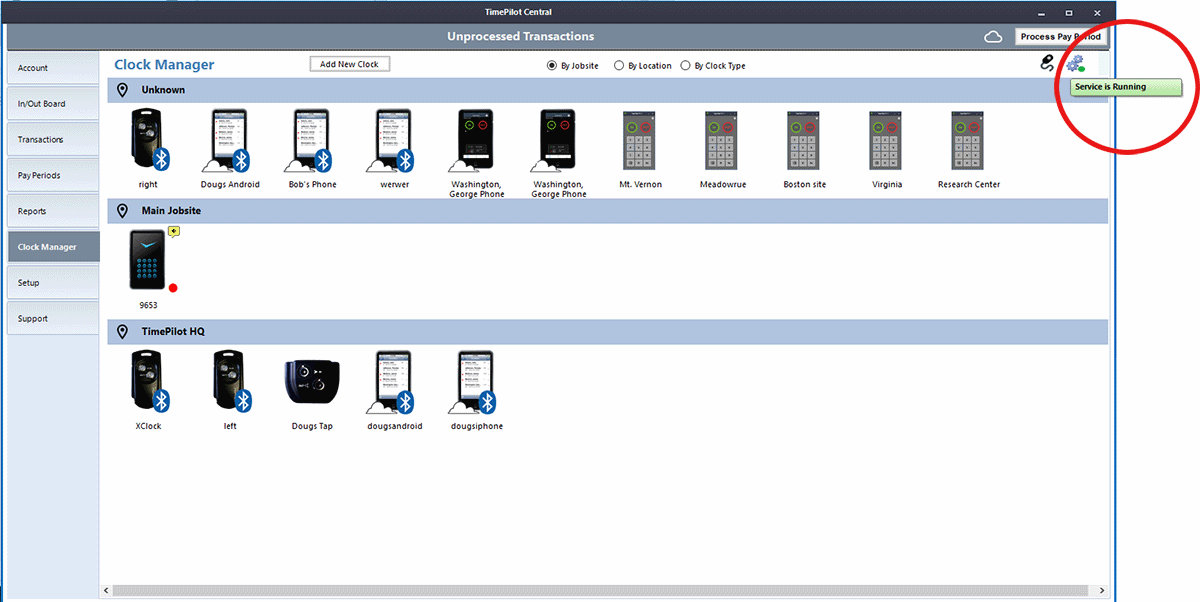
The icon of two gears at the top right of the screen represents the service. If there's a green dot with the icon, the service is running; if there's a red dot, it's not. To start or stop the service, place your cursor on the icon and right-click.
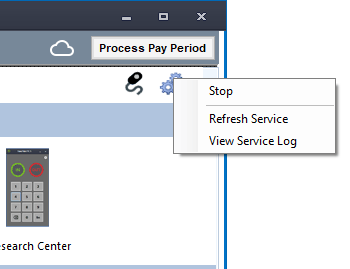 Right-clicking the Service icon gives you a menu of possible actions. In the example at right, the service was running.
Right-clicking the Service icon gives you a menu of possible actions. In the example at right, the service was running.