

Q. Can I buy the basic Extreme Blue now and use it with just the app and later buy the software and use it as an "enhanced" version, or do I have to buy the enhanced version right away?
A. You can start with Extreme Blue and move up to Extreme Blue Enhanced later. To advance to Enhanced, you'll need the TimePilot Enterprise Edition software, which is $319.
By the way, if you have an Extreme Blue, Extreme Blue Enhanced or even an older Extreme system, check out the special offer for newsletter readers in this newsletter: $50 off new clocks.
Q. One of our Extreme clocks was stolen. Is there any sensitive information on the clock? If so, can someone else access it?
A. No. The only recognizable information the thief could get from the clock—and only if they have a Management Key—is the name of your company and the name you gave the clock. The clock records the iButton number of each employee who clocks in or out and the time of that transaction, but no names. (The names are kept in the TimePilot software or smartphone app.)
Q. Can one USB drive be used to collect data from multiple Vetro time clocks?
A. Yes. As many clocks as you wish.
Q. Will TimePilot work on a Mac? We just switched from Windows to Mac.
A. The short answer is maybe. We've done some very limited testing on Macs running VMWare Fusion as well as Macs running Parallels, and TimePilot seems to run correctly, but we don't recommend it because it's difficult for us to support you.
To try it, you'll need two pieces of software:
- Virtualization software. This software works with the Mac operating system to let you run Windows. Examples are VMWare Fusion and Parallels. Another possibility is Apple's Bootcamp.
- Windows. You'll need a copy of Windows 8, 7, Vista or XP (with Service Pack 2).
If you really want to give it a shot, we have a 30-day, no-questions-asked return policy if you bought the system directly from us, so you can return it if it doesn't work for you.
Q. Can I have TimePilot Central show me an employee's latest transactions instead of his or her oldest? I have to scroll to the bottom of the list every time.
A. Sure. Just click the word "Date" in the green header at the top of the Transaction List in TimePilot Central. The transactions will sort by date, either from newest to oldest or oldest to newest. If the first sort isn't to your liking, click "Date" again and it will re-sort to the second option.
Q. What happens if a person enters the wrong employee ID number on the Vetro screen?
A. When an employee enters the wrong four-digit code, another person's name will appear on the screen (or the system will tell the user that that ID number has not been assigned to an employee). The system cannot stop the employee from clocking in or out anyway. That's why we strongly suggest using iButtons instead a 4-digit code; the 4-digit ID functionality can be disabled in the Vetro clock, requiring employees to use their iButton to clock in and out.

How many hours make up a workweek? 40 hours a week has been the norm, but that's a remnant of industrialization in the 19th Century. A recent survey of US workers found that Americans were on the job 46.7 hours per week. How many hours are ideal? One group says a 30-hour workweek would allow more family time, blunt the endless cycle of earning more to buy more, and redistribute employment more evenly among workers. Then there's "The Four-Hour Workweek," a best-selling book by productivity guru Tim Ferriss, and even the "no-hour" workweek: Betterment, a New York City-based stockbroker, allows workers to set their own schedules, work at home or at the office, and take as much vacation as they see fit. They are also expected to work on projects nights and weekends.
Today's saying: "A man with one watch knows what time it is, and a man with two watches can never be sure."
|
||||

Every once in a while, our employees come across “cool stuff.”
This is where they share their finds.
Air-O-Swiss personal humidifierFeeling a little dried out? The air can get pretty dry in winter months, and adding humidity can make you more comfortable. But it's hard to do in an office or if you're traveling. The Air-O-Swiss Travel Ultrasonic Humidifier uses regular water bottles as its reservoir and makes it easy to add humidity to your environment. It's available on Amazon for $49.99. |
|
TimePilot Corporation
340 McKee St.
Batavia, IL 60510
|
Phone: 630-879-6400
E-mail: Info@TimePilot.com
Web site: https://TimePilot.com
|
| © Copyright 2015, TimePilot Corp. All rights reserved.
|
|
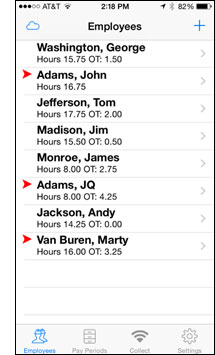 The home screen is shown at right. Each employee’s name is listed, along with his or her regular and overtime hours. Just as in the TimePilot Central software, if there’s a red triangle next to the employee’s name, they are clocked in, and if there's no triangle, that means they're clocked out.
The home screen is shown at right. Each employee’s name is listed, along with his or her regular and overtime hours. Just as in the TimePilot Central software, if there’s a red triangle next to the employee’s name, they are clocked in, and if there's no triangle, that means they're clocked out.
 Air-O-Swiss personal humidifier
Air-O-Swiss personal humidifier