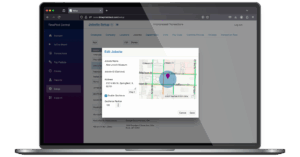 TimePilot 5 Cloud Edition
TimePilot 5 Cloud EditionYou save Select options
From: $29.00 / month
You save
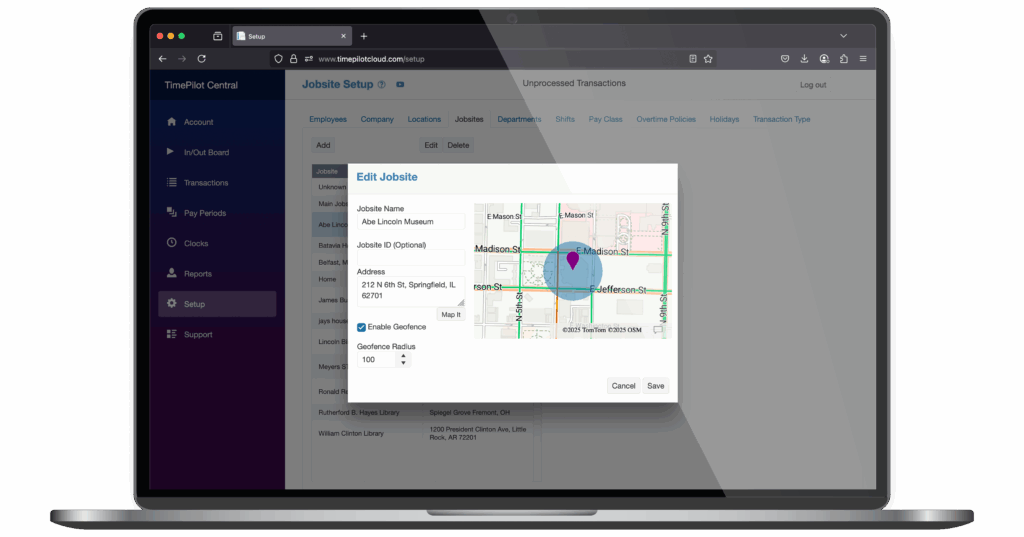
Allow employees to clock in and out from anywhere with internet access, while your data stays secure in the cloud, ready to access anytime, anywhere.
TimePilot 5 Cloud Edition is a powerful, flexible solution for managing employee time tracking, especially for businesses with multiple locations or remote employees. It combines the robust features of TimePilot Central 5 management software with multiple clock-in/out methods, offering a seamless experience for businesses of all sizes.
TimePilot Mobile
Available for iPhone and Android, the TimePilot Mobile app lets employees clock in and out right from their phones, with GPS-tagged entries for accurate location and hours.
TimePilot PC
This software-based time clock lets employees clock in and out from any PC browser. TimePilot PC is easy to set up on multiple desktops and works seamlessly with other TimePilot tools.
Ensure employees are clocking in where they should be. When using the TimePilot Mobile App, a GPS “snapshot” is taken at clock-in and clock-out, viewable on a map in the management interface. Set customizable geofencing zones (up to 3000 meters) to define jobsite boundaries and automatically tag transactions that occur within them.
Note: TimePilot captures location only at clock-in and clock-out, never tracking employees continuously.
Easily access a variety of report types, from transactions by department or location to summaries by jobsite or shift. Customize any report to fit your needs and save your settings for quick access in the future.
Easily generate easy-to-read Summary Reports with TimePilot’s reporting tools. Choose your date range, customize columns, and export your data to PDF, Excel, and more. Perfect for tracking employee hours, PTO, overtime, and more.
Instantly see who’s at work and who’s not. A clear visual dashboard shows which employees are clocked in, out, or on leave. Color-coded indicators make it easy to identify holidays, vacation, PTO, and more at a glance.
All your employee time data is in one place, clearly displaying clock-ins, clock-outs, hours worked, overtime, departments, and more. Easily edit records with quick-access tools to keep everything accurate and up to date.
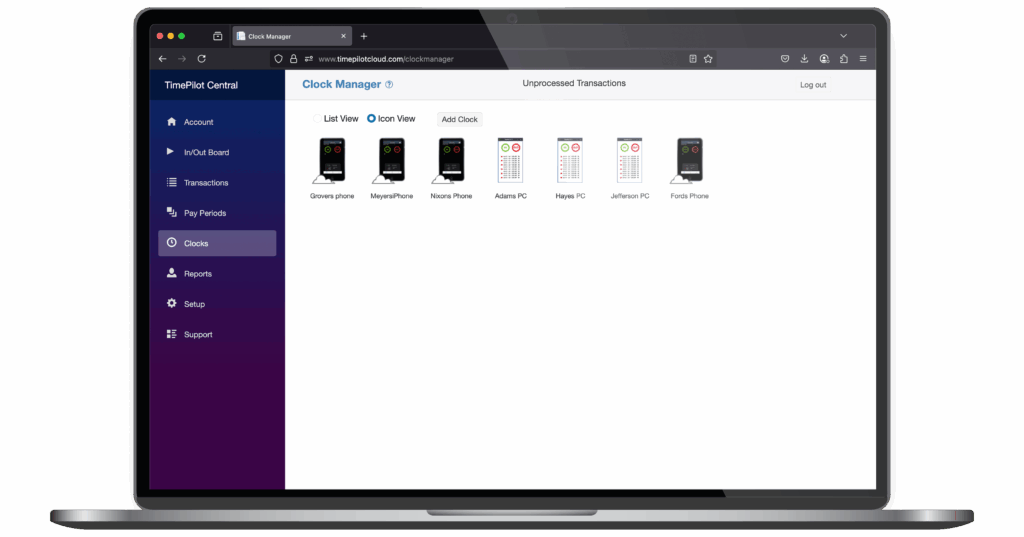
Get a complete overview of all your TimePilot clocks and mobile apps in one centralized view. Easily add new clocks and organize existing ones by jobsite, location, or clock type, all with just a few clicks.
Employees can clock in and out using one or more convenient methods:
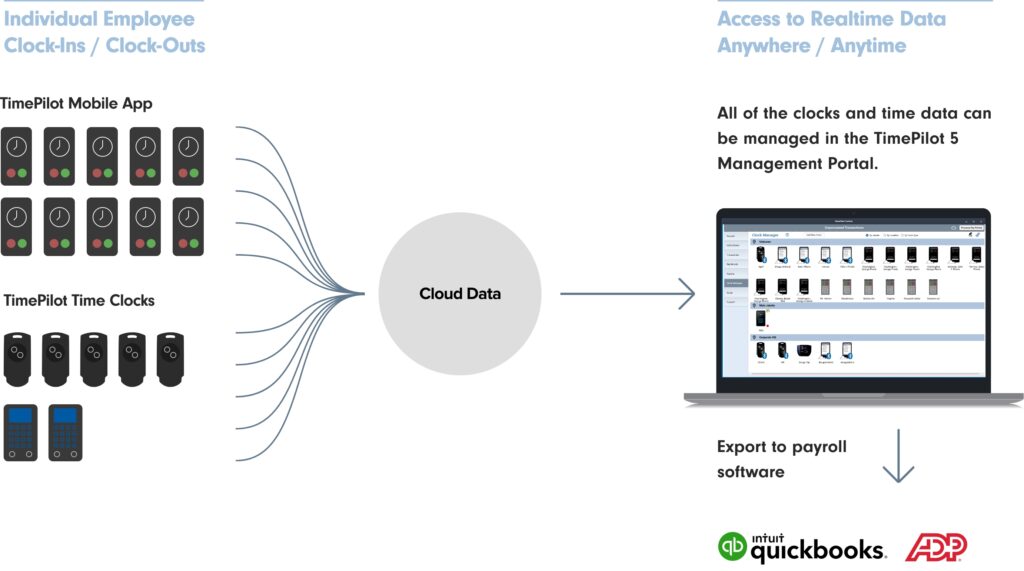

Simplify employee communication with TimePilot 5 Integrated Texting, an SMS add-on for Cloud Edition users. Send and receive texts directly within the TimePilot software, keeping work-related messages organized, accessible, and off your personal phone. Assign jobs, receive sick-day notifications, and streamline payroll—all in one place.
TimePilot 5 On-Premise Edition gives you full control by storing all time-tracking data directly on your own PC or network. With a one-time purchase and no ongoing subscription fees, it’s a cost-effective solution for businesses that want to manage everything locally.

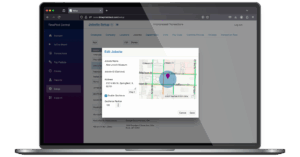 TimePilot 5 Cloud Edition
TimePilot 5 Cloud Edition