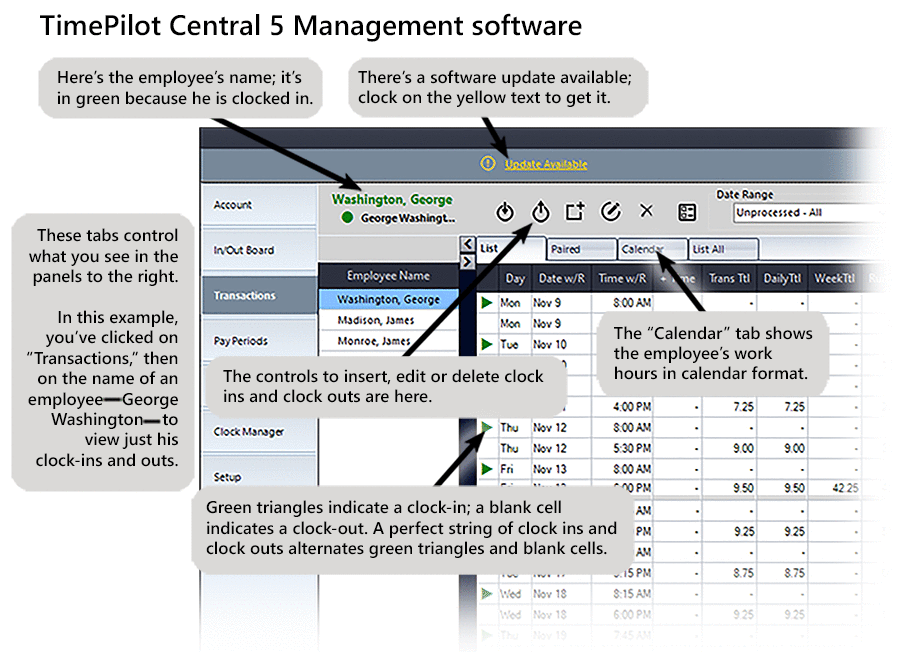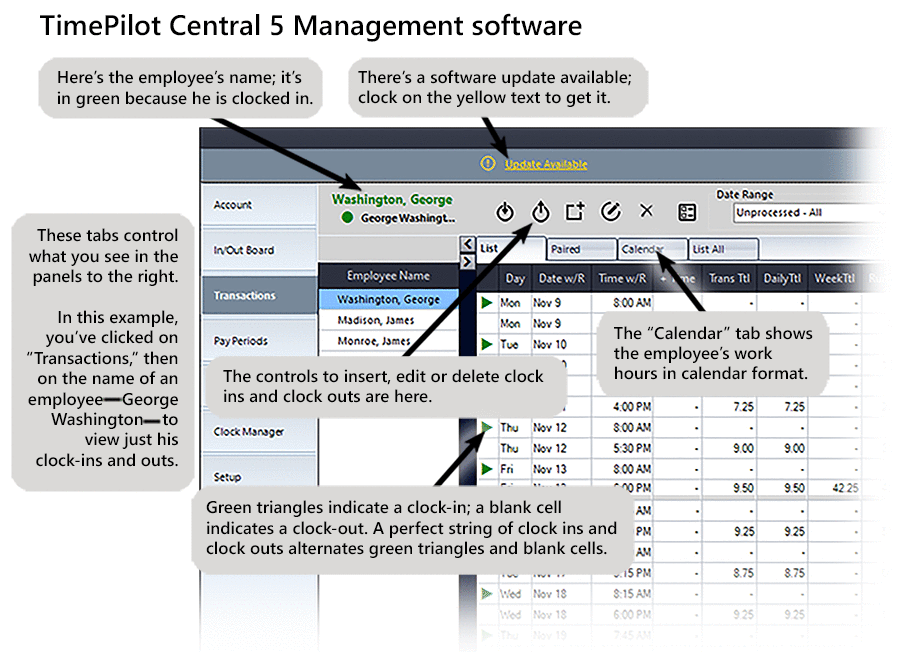In our last newsletter, we unveiled TimePilot’s new Cloud-based time clock system.
Let’s say you’re already a TimePilot customer, you own several of our time clocks and have your database on your server or PC. You’re interested in converting to the Cloud-based system, but can you do that and still use your current clocks and iButtons?
Answer: Absolutely. And we’ll help you set things up. Here’s how it will work:
- Vetro clocks (on network): As long as that network has access to the internet, your clock-in and clock-out data will be transmitted to your database in the Cloud instead of the database on the server.
- Vetro clocks (USB drive used to collect data): You’ll collect your clock-ins and clock-outs with the USB drive as normal, then plug them into your PC running the new TimePilot Central 5 software. The software will send the data collected to your Cloud database.
- Tap clocks: You’ll plug your Tap clock in a PC running Tap Manager, just as you’ve always done, but Tap Manager will send the data to the Cloud instead of your local database.
- Extreme Blue or Extreme Blue II clocks: You’ll collect the data with your smartphone running the new, free XBlue Sky app. Your phone will transmit the data to the Cloud.
- TimePilot PC: Your data will be saved to the database in the Cloud instead of the database on your PC or server.
Of course, you can also have your employees install the free TimePilot Mobile App on their smartphones, and with that app they can clock in using their phones from anywhere in the world.
The benefits
Your employees will use their iButtons to clock in and out just as they always have and have the added ability to clock in on their phones. Most of the benefits will be seen by supervisors. For instance:
- You can be anywhere on earth (as long as you have an internet connection) and you’ll be able to use the TimePilot Central 5 management software to view your employees’ clock-ins and clock-outs and prepare the data for payroll.
- The all-new TimePilot Central 5 software uses the same concepts as earlier software versions, but we’ve listened to our customers and integrated their suggestions into this version to add features and make it even easier to use. See the screenshot below.
- If your employees use the TimePilot Mobile App, you can see on a map where they were when they clocked in or out.
- Your database resides on a server managed by Microsoft, which will protect your data and back it up regularly, so you don’t have to.
- You will receive free help from our Tech Support Specialists for as long as you use the product.
Interested? Check out our web site, TimePilot.com, or contact us today at sales@TimePilot.com or 630-879-6400.
Here’s a screenshot of the new TimePilot Central 5 management software: