

Q. We just bought a new computer. How do we move TimePilot from our old PC to the new one?
A. Here’s
an article that will give you step-by-step instructions. It’s a pretty
straightforward process; you’ll need your TimePilot software CD and
registration number. The number is on the envelope that contained your CD or on
the warranty documents that accompanied your system. Can’t find the number?
Give us a call at 630-879-6400.
Q. When I started TimePilot Central, I received an error message about an “Unhandled Exception.” What do I do now?
A. The vast majority of unhandled exception errors can be solved by updating your TimePilot software to the latest version.
In TimePilot Central, click the “Help” menu, then “Check for updates.” Update any part of the software indicated.
If you get an error message while you’re updating by this method, here’s what to do:
- Click here to go to our Support Center's downloads page.
- Choose the file you need from the list and click the button to download it.
- Run the file to update your software.
Q. I need to add an employee to our Vetro clock. How do I do that?
A. The process varies slightly, depending on whether your clock is on your network.
- Vetro clock not on your network (we call this “Standalone Mode”): You’ll set up the employee in the TimePilot Central software and transfer the changes to your USB drive, then plug the USB drive into your clock and transfer the changes from the USB drive to the clock. That tells the clock that there’s a new employee. If your employees use iButtons to clock in and out, there’s one last step: You’ll need to assign the employee an iButton at the Vetro clock. For step-by-step directions on the whole process, click here or see the help files in TimePilot Central.
- Vetro clock on your network (“Network Mode”): You’ll set up the employee in the TimePilot Central software and transfer the changes to your clock using Clock Manager (or Vetro Manager, depending upon the version of software you’re using). That tells the clock that there’s a new employee. If your employees use iButtons to clock in and out, there’s one last step: You’ll need to assign the employee an iButton at the Vetro clock. For step-by-step directions on the whole process, click here or see the help files in TimePilot Central.

Or maybe they just don't like opera: An experiment at the University of Toronto found that workers who are paid by the hour and are reminded of that fact tend to feel more antsy when they are not working. Two groups of people were asked to listen to the same passage of music—the first 86 seconds of “The Flower Duet” from the opera “Lakmé.” Before the song, one group was asked to gauge their hourly wage. The participants who made this calculation ended up feeling less happy and more impatient while the music was playing. “They wanted to get to the end of the experiment to do something that was more profitable,” a researcher said.
Timely Quote: “A man who has to be punctually at a certain place at five o'clock has the whole afternoon from one to five ruined for him already.”
Lin Yutang
|
||||

Every once in a while, our employees come across “cool stuff.”
This is where they share their finds.
Nibble Cake Pan
Nibble solves that problem. When you bake a cake with the Nibble pan, put a little batter into the cup on the side of the pan. Your sample will be ready in about 12 minutes. Taste-test the sample and you can decide to give the cake as a gift, keep it for yourself, dump it in the trash or, if it's really good, send it to us at TimePilot. |
|
TimePilot Corporation
340 McKee St.
Batavia, IL 60510
|
Phone: 630-879-6400
E-mail: Info@TimePilot.com
Web site: https://TimePilot.com
|
| © Copyright 2015, TimePilot Corp. All rights reserved.
|
|
 Extreme Blue clocks undergoing testing at TimePilot. They've been running perfectly for months, even at temperatures of -11 F.
Extreme Blue clocks undergoing testing at TimePilot. They've been running perfectly for months, even at temperatures of -11 F.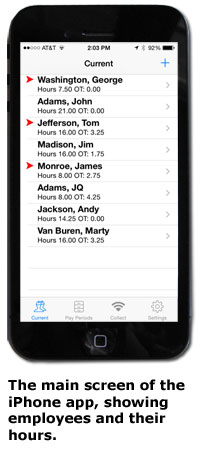

 When you bake a cake, it's hard to taste-test it without ruining it. (Yes, you can hide a missing chunk with frosting, but someone always finds out!)
When you bake a cake, it's hard to taste-test it without ruining it. (Yes, you can hide a missing chunk with frosting, but someone always finds out!)