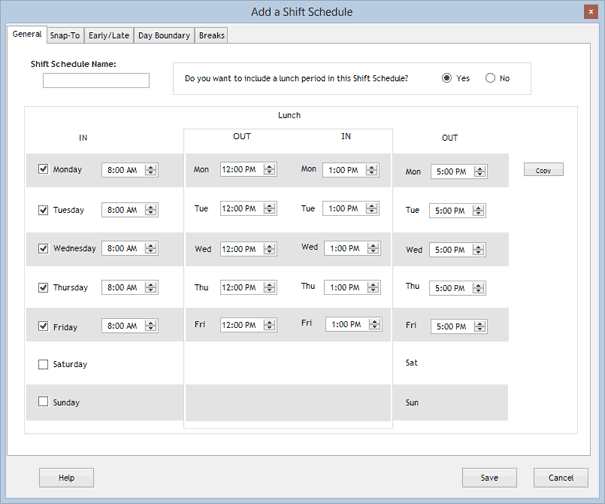TimePilot Definitions
Shifts
What's a shift schedule?
A shift is a period of time that an employee or group of employees works.
The system comes with a pre-set "No Shift." This can be used if you just want
the system to keep track of employee hours, and don't need it to determine
whether an employee is late or early. If you want to track whether employees are
early or late, you'll need to set up at least one shift (you can have as many as
you want in the TimePilot software).
When you set up employees, each
gets assigned to a shift (or No Shift if you don't want to track their hours).
Here's how to set up a shift:
- Click the "Setup Menu" in TimePilot Central, and choose "Shift Setup."
- Click the "Add a Shift Schedule" button to create a new shift. To edit
or delete a specific shift, click on the name of the shift and then "Edit a
Shift Schedule" or "Delete a Shift Schedule."
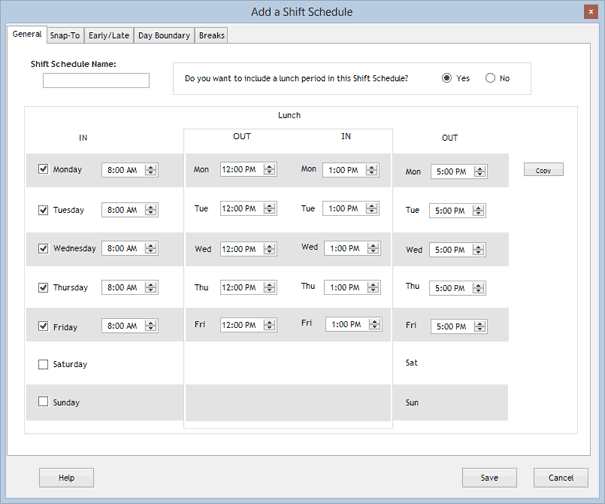
- Give the shift a name (examples: "Days," "Nights" or "First" or
"Second").
- Click "Yes" or "No" to answer the question "Do you want to include a
lunch period in this Shift Schedule?" If you click "Yes," Lunch Out and
Lunch In fields will appear in the middle columns of the screen when you
click a checkbox next to a day. Clicking "No" will cause the two lunch-time
columns to remain hidden, because you won't need them.
- Click the checkboxes next to the days of your shift, then adjust the
start and end times and (if needed) the lunch breaks.
- There are four more tabs across the top of the box:
Snap-To, Early/Late, Day Boundary and Breaks. These settings are optional; descriptions are
below. When you're finished, click "Save" to close the
window.
- Snap-To: Do you want your employees to be able to clock
in a few minutes early and not go "on the clock" until their shift starts?
Or clock out a few minutes late but go "off the clock" when their shift
ends? Snap-To is where you set that up. For details, click
here and
here.
- Early/Late: When you activate this feature,
TimePilot Central compares your employees' shift schedules to when they
clock in or out and flags tells you when they clock in early or late.
For a complete description, click
here.
- Day Boundary: Do you have a shift schedule that might extend across the end of one day
and the start of another? You can define a workday by setting a Day
Boundary. For a complete description, click
here.
- Breaks: Do your employees get paid breaks? You can set the system to keep track
of their breaks and alert you when an employee remains clocked out for
longer than the break period. For a complete description, click
here and
here.