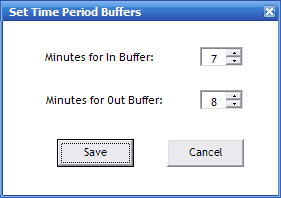 The concept of the "In Buffer Zone" can best be described with an example:
The concept of the "In Buffer Zone" can best be described with an example: What are Buffer Zones?
When you're ready to extract a pay period, you might find that
you need to include clock-in transactions that occurred just before the pay period started
and clock-outs just after it ended. You can do that automatically if you have set your software
to create "buffer zones"—extra time at the start and end of a pay period. These
can be set by clicking the
Administrative menu and choosing "Change Time Period Buffers." This
situation typically occurs when a company has staff on the clock seven days a
week and 24 hours a day.
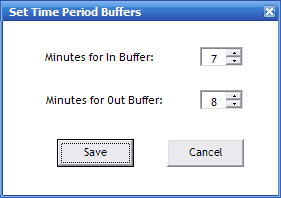 The concept of the "In Buffer Zone" can best be described with an example:
The concept of the "In Buffer Zone" can best be described with an example:
Your company's pay period starts Sunday at 8 a.m. and ends at 7:59 a.m. on a following Sunday. You have an employee who starts his workday at 8 a.m. Sunday and ends it at 5 p.m. Sunday. It's very likely in this scenario that the employee will clock in a few minutes early—say, at 7:55 a.m. That would cause that transaction to fall outside the pay period.
If you don't set an "In Buffer Zone," when you extract your pay period, the 5 p.m. clock-out transaction will be included, but because the clock-in transaction occurred a few minutes before the pay period started, it won't be extracted. This will result in a "missing" clock-in transaction and will force a supervisor to manually make a correction.
Setting the "In Buffer Zone" to 25 minutes will instruct the software to grab any clock-in transactions that occur in the 25 minutes before the pay period starts and add them to that extracted period. In this case, the 7:55 a.m. clock-in would be extracted, giving the TimePilot software an accurate set of clock-in and clock-out transactions. Note: The "In Buffer Zone" function does not affect clock-out transactions.
"Out Buffer Zone" is essentially the reverse of "In Buffer Zone." Here's an example: Your company's pay period starts at Sunday at 8 a.m. and ends at 7:59 a.m. on a following Sunday. You have an employee who starts his workday at 11 p.m. Saturday and ends it at 7:45 a.m. Sunday. It's very likely in this scenario that the employee will clock out a few minutes late—say, at 8:05 a.m. That would cause that transaction to fall outside the pay period.
If you don't set an "Out Buffer Zone," when you extract your pay period, the 11 p.m. clock-in transaction will be included, but because the clock-out transaction occurred a few minutes after the pay period ended, it won't be extracted. This will result in a "missing" clock-out transaction and will force a supervisor to manually make a correction.
Setting the "Out Buffer Zone" to 25 minutes will instruct the software to grab any clock-out transactions that occur in the 25 minutes after the pay period ends and add them to that extracted period. In this case, the 8:05 a.m. clock-out would be extracted, giving the TimePilot software an accurate set of clock-in and clock-out transactions. Note: The "Out Buffer Zone" function does not affect clock-out transactions.