

Q. It’s almost time to start entering our holiday schedule into the TimePilot software for the coming year. Any tips?
A. Make it easy on yourself by giving your holiday schedules generic names like “Salaried Holiday Schedule" or “Hourly Holiday Schedule.” Then all you have to do at the end of the year is return to that schedule and change the dates of the upcoming year's holidays. Want to save even more time? When you're entering your holiday schedule in the TimePilot software, you'll see slots for 20 holidays. Most companies don’t have 20 holidays in a single year. After you fill in your holidays for the upcoming year, keep going and fill the remaining slots with the holidays for the following year, too.
Q. Can TimePilot Central be installed on two different computers in the same company?
A. Absolutely. The only condition to make that work is that all computers using TimePilot Central must be on the same local area network. In addition, you will also need to share the TimePilot database among your computers. If you would like assistance setting that up or if you have any other questions, give us a call and we will be happy to assist you.
Q. I want to run reports that give me more information about my individual employees; for instance, total hours in a year or month or since the date they were hired?
A. The software gives you the ability to run a report for any date range at any time. Start by running a report of any type and at the top of the report you will find “From” and “To” fields where you can insert a custom date range. Click the “Refresh” button and that should do the trick.
Q. If you download data from the timeclock to the USB drive, can you e-mail that file to "home office" for processing?
A. E-mailing the TimePilot data is possible, but it requires you to place the file on another TimePilot USB drive at the receiving end. You may also want to upgrade to the Enterprise Edition of our software (see article at right). That would allow you to upload your transactions from a remote location right into your home office using the internet.
Q. The new iPhone has fingerprint recognition. Why doesn’t TimePilot build that into their systems?
A. Fingerprinting is an inexact science: The new iPhone’s fingerprint reader was fooled shortly after the new phone was released. In addition, devices like the iPhone have it easy: all they have to do is recognize one fingerprint. In other words, the phone asks “Is this Bob?” If yes, then the phone unlocks. A biometric time and attendance system, however, must be able to differentiate between the fingerprints of dozens or even hundreds of employees. They must ask a different question: "Who is this?" That’s a much more difficult question and one that we believe the technology hasn’t shown the ability to answer accurately enough.

All for one and one for all! : People who have to wait in line tend to prefer a single line where each customer is served as checkout lanes become available over the typical supermarket "choose a lane" system. Surveys show that many people will wait twice as long for fast food, provided the establishment uses a first-come-first-served, single-queue ordering system.
Meet me in St. Louis: Average wait times in grocery store lines in minutes (from a 2007 survey): Longest: Washington D.C., 8 minutes 23 seconds. Shortest: St. Louis: 59 seconds.
Times in other cities:
- Boston: 3:09.
- Chicago: 4:43.
- Dallas: 3:07.
- Denver: 3:26.
- Detroit: 4:01.
- Los Angeles: 3:19.
- Miami: 5:21.
- Minneapolis: 1:27.
- New York: 3:34.
- Tampa: 4:18.
Word of the day: "Faffing" is a word used by Q-Matic, a company that designs waiting systems, to describe the wasted time when one customer gathers his or her belongings after completing checkout. The average faffing time is 3.17 seconds, the company says.
|
||||

Every once in a while, our employees come across “cool stuff.”
This is where they share their finds.
|
TimePilot Corporation
340 McKee St.
Batavia, IL 60510
|
Phone: 630-879-6400
E-mail: Info@TimePilot.com
Web site: https://TimePilot.com
|
| © Copyright 2013, TimePilot Corp. All rights reserved.
|
|
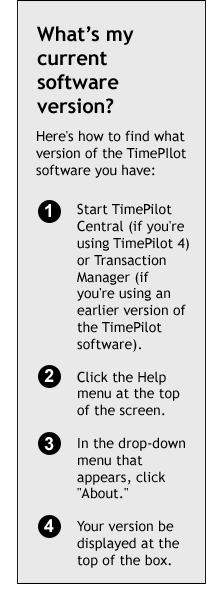 Also available is a more powerful version, TimePilot Enterprise. Enterprise is intended for larger organizations which may have branch offices and/or the need to let individual supervisors see and edit the clock-ins and clock-outs of just specific groups of employees.
Also available is a more powerful version, TimePilot Enterprise. Enterprise is intended for larger organizations which may have branch offices and/or the need to let individual supervisors see and edit the clock-ins and clock-outs of just specific groups of employees.
