

Q. I recently took over responsibility for my company's TimePilot system and have some questions to ask your support technicians. What do I need to know before I call or e-mail?
A. You can save yourself time by knowing a few things about your system:
- What is the name of the product you're calling about? TimePilot has a variety of timeclocks, and the technician's answers to your questions may well depend upon which product you own. Not sure? Click here to see photos of each.
- What version of the TimePilot software are you using? To find out, click the "Help" menu in the TimePilot software, then choose "About."
Q. I just bought a new Vetro system and am having trouble getting the new software to import my old data. I’ve run the Conversion Utility, but it appears my old transactions aren’t being imported. What am I doing wrong?
A. When you use the Conversion Utility, it will create a database file named tpdata.mdb that contains all your old data. Make a note of where you save that file. The first time you open the new software, it will ask you if you have an existing database. Select “Open an Existing TimePilot Database,” browse to the tpdata.mdb file that you just created and click “Open.”
Q. Our Vetro clocks are on our network. Is there a way to assign iButtons right at my PC and transfer that data to the clocks?
A. Yes. You'll need a Blue Dot Receptor. (You're in luck: They're on sale to readers of this month's newsletter. See the right-hand column of this newsletter for details.) With the Receptor plugged into your PC, you just tap the employee's iButton while you're creating the employee's profile. You can also use a TimePilot Tap for this purpose. See the answer to the next question for instructions on how to get the employee's name and iButton number into each clock.
Q. I have a Vetro system that’s connected to my network. What's the best way to get the employees' info into my clock?
A. When you’re using Vetro on a network, here’s what to do: Start the Vetro Data Manager (In TimePilot Central, click the “Setup” menu and then “Vetro Data Manager”) and right-click the image of the clock. From the menu that pops up, choose “Network Functions,” then “Transfer User Setup.”
Q. How do I restrict an employee from clocking in and out, but not remove him or her from the system?
A. Uncheck the "Active" checkbox in the employee's profile. This will prohibit the employee from clocking in and out but will allow the employees' information to remain in the system for processing payroll. If an employee has current transactions, he or she cannot be deleted until their transactions are extracted with a pay period.
Generally, we recommend marking an employee "Inactive" instead of deleting an employee. However, once all the employee's clock-ins and clock-outs are extracted, you will be able to delete their profile. Even if you delete an employee profile, though, that profile will remain in any extracted pay period where he or she has clock-ins and clock-outs; if it did not, there would be transactions without a name attached to them.
Another good reason to use "Inactive" is for seasonal employees or employees who might get rehired: When they come back to work, you don't have to set up a new employee; just make them "Active" again.

The adjustable hour: The ancient Egyptians defined the hour to be one-twelfth of the time between sunrise and sunset. So as the days grew longer in winter and spring and shorter in summer and autumn, the length of the hour varied from one day to the next.
Time warp: Australia has both horizontal and vertical time zones, and only two of the country's five zones use daylight saving time.

|
||||

Every once in a while, our employees come across “cool stuff.”
This is where they share their finds.
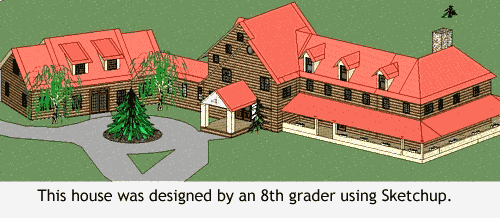
Sketchup
SketchUp is a free, easy-to-use 3-D drawing program that turns you into an architect, designer or artist. It was popularized by Google and sold in early 2012 to a company called Trimble.
![]() If you’re designing a house, a garden or a piece of furniture, for instance, you can draw it in Sketchup to see how it
will look in three dimensions. There are online libraries of pre-made elements (windows, doors, etc.) that you can add to your design. If you're an artist, you can make things like this, by Australia-based artist Thomas Pavitte.
If you’re designing a house, a garden or a piece of furniture, for instance, you can draw it in Sketchup to see how it
will look in three dimensions. There are online libraries of pre-made elements (windows, doors, etc.) that you can add to your design. If you're an artist, you can make things like this, by Australia-based artist Thomas Pavitte.
Children catch on quickly to Sketchup, but it’s so powerful that architects use it too. It’s also found a very unexpected fan base: children with autism.
One of our employees, a woodworker in his free time, uses the program to design the furniture he builds.
|
TimePilot Corporation
340 McKee St.
Batavia, IL 60510
|
Phone: 630-879-6400
E-mail: Info@TimePilot.com
Web site: https://TimePilot.com
|
| © Copyright 2012, TimePilot Corp. All rights reserved.
|
|

 Our new TimePilot Vetro Mounting Plate simplifies securing your Vetro to a wall and provides some security. The heavy-gauge steel plate mounts with the two included wall anchors and screws. Two hooks at the top of the plate fit indentations on the back of the Vetro clock and the clock is secured to the plate with a screw at the bottom of the assembly. When the clock is secured to the plate, the screw is hidden from casual view.
Our new TimePilot Vetro Mounting Plate simplifies securing your Vetro to a wall and provides some security. The heavy-gauge steel plate mounts with the two included wall anchors and screws. Two hooks at the top of the plate fit indentations on the back of the Vetro clock and the clock is secured to the plate with a screw at the bottom of the assembly. When the clock is secured to the plate, the screw is hidden from casual view.