TimePilot Definitions
Insert Time
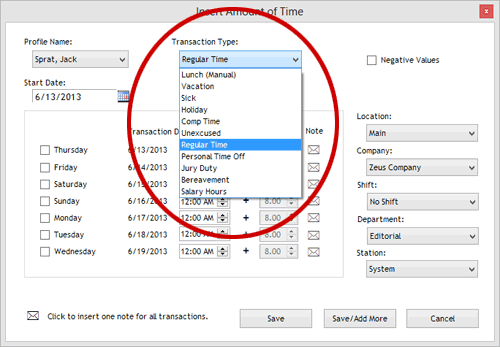 When would I use Insert Time?
When would I use Insert Time?
With this function, a supervisor can insert a block of time for an individual employee
into TimePilot Central. This would be commonly used if an employee was on paid vacation. You can designate the date and amount of time to be inserted.
At the top of the box is a drop-down menu that lets you specify the category of time you're inserting:
- Regular Time
- Lunch Time (if you don't use Auto Lunch)
- Vacation Time
- Sick Time
- Holiday Time
- Unexcused Time
- Personal Time*
- Jury Duty*
- Bereavement Time*
- Salary Hours*
Important: Be careful when picking a Transaction Type; depending upon the overtime policy you have set up in TimePilot, your choice here may or may not affect your employee's overtime hours.
You can also use this function to subtract time from an employee, if, for instance, an
employee was paid inadvertently for hours they did not work in a previous
pay period. To subtract time, click the "Negative Values" checkbox at the top
right of the screen (the + signs will change to
- signs next to the fields
where you enter the amount of time added or subtracted) and continue as if
you were adding time.
*Note: The Transaction Types marked by asterisks in the list above are only available in the Professional and Enterprise versions of the TimePilot software,
as is the ability to add a note to the inserted transaction that explains why
the time was inserted. (Click here
to find out what edition of the software you have.) If you're reading this note, you probably own the Retail version of the software. If you find you need
these features (some of the many features included in our more advanced versions), you can order a reasonably priced upgrade to TimePilot Professional or Enterprise at the TimePilot web site
(www.TimePilot.com), by contacting us at sales@TimePilot.com or calling us at 630-879-6400.
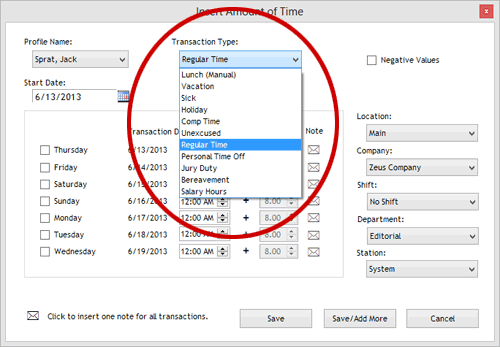 When would I use Insert Time?
When would I use Insert Time?