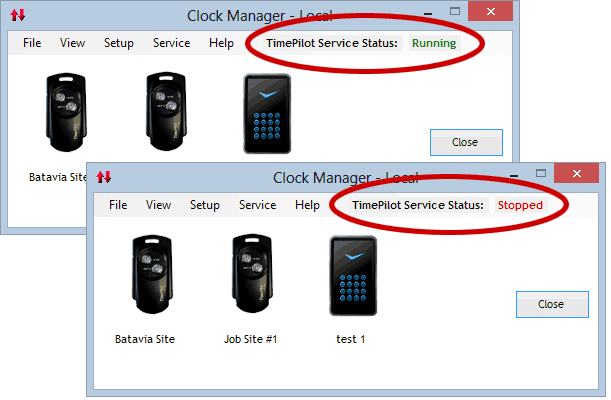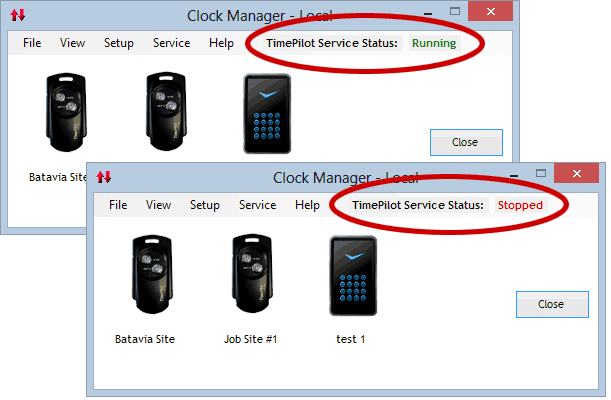
What's a service?
it's a small program that keeps the TimePilot database connected to any Vetro
clocks on your network, even if you log off the network. The TimePilot Service
software is not included in the Retail Edition of the TimePilot software; only
in Professional and Enterprise Editions.
The Service should be installed on the same computer or server that holds your
TimePilot database.
If you have the Retail Edition of TimePilot's software, you must be logged into the network and running Vetro Data Manager on the computer that holds the TimePilot database to enable the clocks to instantly transmit their clock-ins and clock-outs to the database. Users of Professional and Enterprise Editions of the software don't have to bother with Vetro Data Manager (or Extreme Data Manager, for that matter): These users receive Clock Manager, which gives a view of all the clocks in their system in one place. These users also receive TimePilot Service. One of the benefits of running TimePilot Service is that you can keep a connection between the clock and the database even if you log the computer off the network.
The Service software is installed when you set up your Vetro on your network in Clock Manager (Setup > New Clock Wizard).
You can start and stop the Service in Clock Manager by clicking the Service menu and choosing "Stop Service" or "Start Service" or by right-clicking the "TimePilot Service Status" indicator in Clock Manager (shown below) and choosing the appropriate item in the menu that pops up.