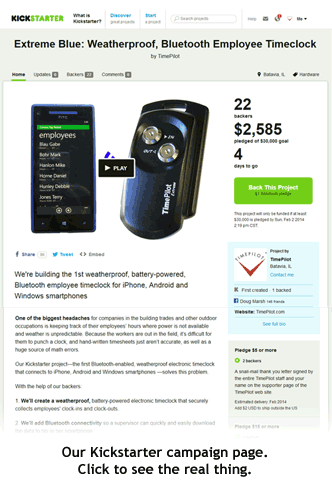Q. Do you offer terms when people buy your systems?
A. Yes, terms are available—for the next day, at least. We just signed on with PayPal to offer our customers that method of payment, and PayPal is offering a special “no payments and no interest” deal on purchases of more than $99 that are made through Friday, January 31. For details, see the PayPal ad at the top of our web site's home page (www.TimePilot.com).
Q. When we try to download our employees’ clock-in and clock-out data from our Extreme clock to the USB drive, the clock beeps once, but the lights do not flash showing the transfer process and the data isn’t transferred to the drive. What’s happening?
A. When the clock beeps once and doesn’t transfer data, that’s a signal that the batteries in the clock need to be replaced. The Extreme takes two AA batteries that can be replaced by removing the screws on the back of the clock. We recommend using alkaline batteries.
Even though you cannot download the data, your employees still can clock in and clock out. Also, when you replace the batteries, make sure you get the new ones installed within about 15 minutes of taking the old ones out; any longer and you'll need to reset the time on the clock.
By the way, your data is still safe and sitting in Extreme’s memory. It holds up to the last 12,000 transactions, whether or not they have been downloaded to the USB drive. As employees clock in and out, the very oldest in the clock are deleted.
After changing the batteries, if you feel you are missing transactions from the clock, here’s how to retrieve them:
- Plug your USB drive into a USB port on your computer.
- Open Clock Manager (or Extreme Data Manager, if you’re running an earlier version of our software).
- Within Clock Manager/ Extreme Data Manager, right-click the clock from which you want to retrieve the transactions and in the menu that appears, choose Station Properties > Advanced.
- Enter the number of transactions you would like the clock to grab and select “Get Transactions.” Take your best guess as to the number—a high guess is better than a low one, because when you download the transactions to your PC, any that are already in the TimePilot software will be discarded. Don’t guess too high, though; the more transactions you retrieve, the longer the process will take.
- Insert your USB drive into your clock and tap the Management iButton to the “In” probe. The transactions will begin downloading to the drive. Once that operation is complete you can bring the USB drive to your computer and import the transactions as you normally would.

Special watch edition:
- A watch made by two Norwegian designers doesn’t tell the time, it simply vibrates every five minutes. The designers say the Durr watch has a calming effect, chopping the day into chunks small enough to let you look back and consider what you’ve been doing. Source
- Another group of designers is producing a “death watch” called Tikker. You calculate your life expectancy, then tell the watch the result. It starts a countdown, telling you every second how much longer you have to live. The designers call it “the happiness watch” and add, “If you know that time is ending, you make every second count. You make sure to have the time of your life.” Other people must agree: The project to fund the development of the watch (which also tells regular time) raised almost $100,000 from more than 2,000 backers on Kickstarter. Source
|
||||

Every once in a while, our employees come across “cool stuff.”
This is where they share their finds.
DuolingoEver wanted to learn Spanish? How about French or Italian? Or maybe you speak French or Spanish and want to improve your English? Duolingo is the place for you. It’s a free service that turns the tedious process of learning a language into to a fun game. You can use it on their web site (www.Duolingo.com) or download their iPhone or Android app. It consists of a series of short lessons. As you progress through a lesson, you either add or lose “skill points.” One study found that in 34 hours on Duolingo you can learn as much as in a 130-hour college semester. It’s a great example of the intersection of two trends in technology: Gamification and Crowdsourcing. Gamification is the act of turning what might be a tedious task into a game by awarding points or badges. |
Crowdsourcing is using a group of people, each of whom does a small amount of the work, to complete a large task, instead of one person spending lots of time. In Duolingo’s case, the examples used in the lessons are actual text from web sites, and Duolingo has agreed to supply the text translated by their users to the web sites. |
|
TimePilot Corporation
340 McKee St.
Batavia, IL 60510
|
Phone: 630-879-6400
E-mail: Info@TimePilot.com
Web site: https://TimePilot.com
|
| © Copyright 2014, TimePilot Corp. All rights reserved.
|
|