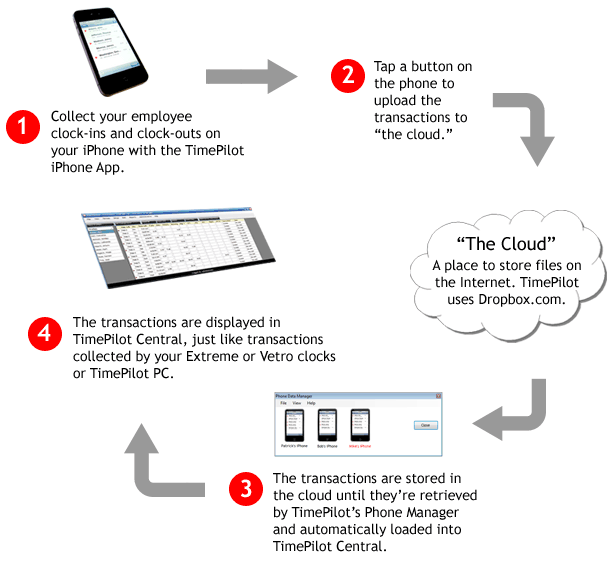TimePilot Definitions
Dropbox
What’s Dropbox?
 Dropbox is a free internet-based service that TimePilot uses with its
iPhone
App. Here’s how it works: You go to
Dropbox.com, sign up with an e-mail address,
create a password, and download and install a small software program. The
program puts a folder on your desktop and calls it "Dropbox."
Dropbox is a free internet-based service that TimePilot uses with its
iPhone
App. Here’s how it works: You go to
Dropbox.com, sign up with an e-mail address,
create a password, and download and install a small software program. The
program puts a folder on your desktop and calls it "Dropbox."
As long as you have an internet connection, anything you put in your Dropbox
folder is immediately copied to Dropbox’s servers. Make a change to a file in
your Dropbox folder, and the new version is immediately sent to Dropbox.
If you don't have an internet connection at the time, Dropbox synchronizes your
files as soon as your connection is restored.
But Dropbox can do a lot more than that.
Add your Dropbox account to your other computers and smartphones, and your files can be accessed on any of those devices. When you make a change to a file, the change is synchronized across all of your devices.
In addition, you can create
a folder within your Dropbox folder and share the contents of just that folder with
another person anywhere in the world. Anything you put in that particular folder
will be copied to the Dropbox servers, and also sent instantly to the other
user’s shared folder in Dropbox.
Here’s one way this can be used: One of
our employees had a son living in China, and when the son wanted to share
pictures with his parents, he’d simply put them in his shared Dropbox folder. Within
seconds, they were backed up and copies had arrived in the shared folder in
Dropbox on his parents’ computer in
the U.S.
The TimePilot iPhone App uses Dropbox in a similar way: An iPhone user taps a
button in the App to send the clock-in and clock-outs they have collected on
their iPhone to a folder on the Dropbox servers via the internet. That folder is
shared with a Dropbox folder on their supervisor's computer, and the data
immediately appears in the supervisor's Dropbox folder, ready for importing into
TimePilot Central. Below is a diagram that shows how it all works:
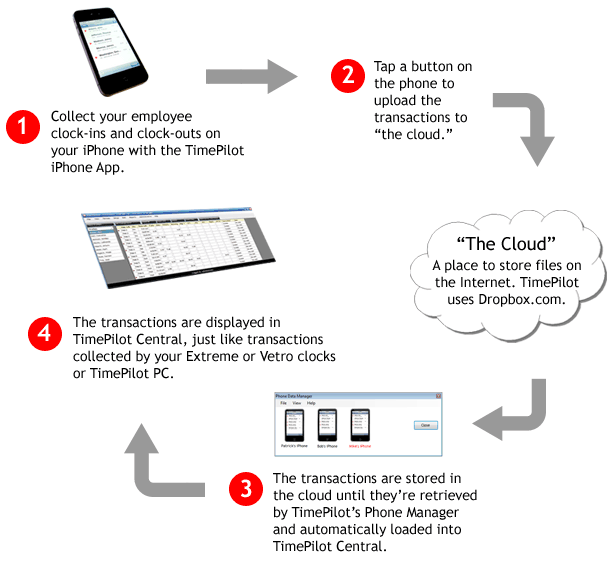
 Dropbox is a free internet-based service that TimePilot uses with its
iPhone
App. Here’s how it works: You go to
Dropbox.com, sign up with an e-mail address,
create a password, and download and install a small software program. The
program puts a folder on your desktop and calls it "Dropbox."
Dropbox is a free internet-based service that TimePilot uses with its
iPhone
App. Here’s how it works: You go to
Dropbox.com, sign up with an e-mail address,
create a password, and download and install a small software program. The
program puts a folder on your desktop and calls it "Dropbox."